how to clone nfc cards on android phone RFID technologyand NFC devices are similar in that they are both based on radiofrequency technology. However, there are some key differences between the two technologies. For one, NFC is faster than RFID. Additionally, while RFID tags can only store a . See more Smartphones that have IR blasters are pretty rare so even if you did emulate it with an NFC-enabled phone somehow you'd still need to buy an accessory to let the phone communicate .Posted on Nov 1, 2021 12:10 PM. On your iPhone, open the Shortcuts app. Tap on the Automation tab at the bottom of your screen. Tap on Create Personal Automation. Scroll down and select NFC. Tap on Scan. Put your iPhone near the NFC tag. Enter a name for your tag. .
0 · how to duplicate nfc card
1 · copy rfid tag to phone
2 · copy rfid card to iphone
3 · copy nfc tag to phone
4 · copy nfc card to phone
5 · copy nfc card to iphone
6 · copy keycard to iphone
7 · copy hid card to phone
The answer is quite simple: all you have to do is tap your iPhone to another device that’s NFC-enabled. Or simply hold the top back of your iPhone close to an NFC tag. Then, the iPhone reads the NFC tag and displays a .Posted on Nov 1, 2021 12:10 PM. On your iPhone, open the Shortcuts app. Tap on the Automation tab at the bottom of your screen. Tap on Create Personal Automation. Scroll down and select NFC. Tap on Scan. Put .
With the advent of technology, it is now possible to copy an NFC card to your phone. This can be done with the help of Rango NFC, provided your device is rooted. To clone a card, hold the card you want to clone against your phone and let the app detect the UID and length. Once that is done, click “Do It”, and . See moreYou can use the iPhone to scan NFC tags for iPhone models that support NFC scanning. With an iPhone 6 or later, hold your phone near the tag to scan it. Models without NFC support can’t scan NFC tags. To use NFC scanning, open the Wallet app and tap the plus . See more
RFID technologyand NFC devices are similar in that they are both based on radiofrequency technology. However, there are some key differences between the two technologies. For one, NFC is faster than RFID. Additionally, while RFID tags can only store a . See moreWhen you add a card to your Wallet, you can use your phone as an access card. To do this, go to Wallet > + > Keys. Then, hold your physical access card against the NFCsensor area on the back of your phone (near the rear cameras). Specify the card name and . See moreYou will first need an EM4100 card or fob to transfer RFID to your Android phone. You can then hold this up to the side of your phone with the NFC chip. Once you have done this, click . See moreCan I copy my NFC ID badge and use my phone instead of my card? My College decided to switch to using NFC card entry to the buildings instead if the old swipe entry. Unfortunately, .
how to duplicate nfc card
How To Copy NFC Card To Your Android Smartphone? With the advent of technology, it is now possible to copy an NFC card to your phone. This can be done with the help of Rango NFC, provided your device is rooted. To clone a card, hold the card you want to clone against your phone and let the app detect the UID and length. Can I copy my NFC ID badge and use my phone instead of my card? My College decided to switch to using NFC card entry to the buildings instead if the old swipe entry. Unfortunately, the new cards appear to contain the world's worst NFC . Here’s how you can clone Mifare NFC Classic 1K Cards using an Android smartphone with NFC capabilities. That’s right. You can use your cell phone to compromise the security of a company if they are using these types of cards.
I have an NFC tag to enter work. I wonder if I can somehow read it with tasker or other programs, and use my phone instead of the tag/card to enter? It depends on the type of tag. You can try NFC Tools or the MiFare Classic Tool to emulate cards from your phone, but in my experience it's too limited. I have installed several "NFC tools" apps, and I am able to read a NFC door card. It seems to be able to duplicate it (when I'll have a blank NFC card) or even write new NFC tags. But I'd like to do something else: How to make my Android device act as a NFC tag? Yes it's possible. If the access control system is looking for the UID, Rango NFC can clone the cards, provided if the device is rooted. To do that, hold the card you want to clone at the phone and the app detect the UID and the length. Then click "DO IT!" and the phone will emulate this UID. If the system actually uses the NFC tag's UID, you're in luck. This means you can copy the tag's UID with an app like MIFARE Classic Tool . When you have the UID, simply write it to a new tag using aforementioned app again.
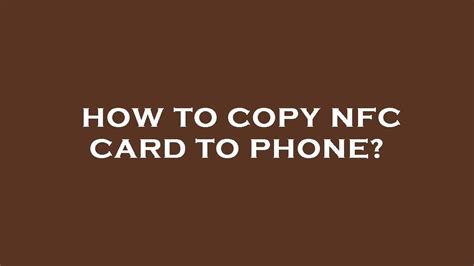
Is it possible for an Android application to send a previously stored RFID card ID to a NFC reader? The aim would be to use an Android device to enable access to a room instead of a physical RFID card. How to Copy an Access Card to Your Phone Using NFC. Copying an access card to your phone using NFC is a simple process. Here’s how to do it: 1. Make sure your phone is NFC-enabled. Most modern smartphones are NFC-enabled, but you can check your phone’s specifications to be sure. 2. Download an NFC-enabled access control app. The easiest way to clone Mifare NFC Classic 1K Cards is by using an Android smartphone with NFC capabilities. That’s right, your cellphone can be used to compromise the security of a company if they are using these types of cards (RFID security system).
How To Copy NFC Card To Your Android Smartphone? With the advent of technology, it is now possible to copy an NFC card to your phone. This can be done with the help of Rango NFC, provided your device is rooted. To clone a card, hold the card you want to clone against your phone and let the app detect the UID and length. Can I copy my NFC ID badge and use my phone instead of my card? My College decided to switch to using NFC card entry to the buildings instead if the old swipe entry. Unfortunately, the new cards appear to contain the world's worst NFC .
Here’s how you can clone Mifare NFC Classic 1K Cards using an Android smartphone with NFC capabilities. That’s right. You can use your cell phone to compromise the security of a company if they are using these types of cards.
I have an NFC tag to enter work. I wonder if I can somehow read it with tasker or other programs, and use my phone instead of the tag/card to enter? It depends on the type of tag. You can try NFC Tools or the MiFare Classic Tool to emulate cards from your phone, but in my experience it's too limited. I have installed several "NFC tools" apps, and I am able to read a NFC door card. It seems to be able to duplicate it (when I'll have a blank NFC card) or even write new NFC tags. But I'd like to do something else: How to make my Android device act as a NFC tag? Yes it's possible. If the access control system is looking for the UID, Rango NFC can clone the cards, provided if the device is rooted. To do that, hold the card you want to clone at the phone and the app detect the UID and the length. Then click "DO IT!" and the phone will emulate this UID.
If the system actually uses the NFC tag's UID, you're in luck. This means you can copy the tag's UID with an app like MIFARE Classic Tool . When you have the UID, simply write it to a new tag using aforementioned app again.Is it possible for an Android application to send a previously stored RFID card ID to a NFC reader? The aim would be to use an Android device to enable access to a room instead of a physical RFID card. How to Copy an Access Card to Your Phone Using NFC. Copying an access card to your phone using NFC is a simple process. Here’s how to do it: 1. Make sure your phone is NFC-enabled. Most modern smartphones are NFC-enabled, but you can check your phone’s specifications to be sure. 2. Download an NFC-enabled access control app.
copy rfid tag to phone
copy rfid card to iphone
copy nfc tag to phone
smart card ration card application form tamilnadu
The ACR1252U USB NFC Reader III is an NFC Forum-certified PC-linked reader, with Secure Access Module (SAM), developed based on 13.56Mhz contactless technology. It has a Secure Access Module (SAM) slot which can be used .Amazon.com: ACR1252U USB NFC Reader III : Electronics. . ACR1252U is capable of the three modes of NFC, namely: card reader/writer, card .
how to clone nfc cards on android phone|copy hid card to phone